The vast majority of our business users run Windows 7, and our ClickOnce application installs, updates and runs as it should without any pop-up warnings.
The same application is throwing up the following on Windows 10
Of course 'More info' appears to be part of the text rather than something you can click with 'Don't run' appearing to be the only option
If you do click 'More Info' it states the publisher is unknown (although it displayed it just fine whilst updating!!!)
The Code Signing Certificate is valid and it still installs/updates and runs without warnings on Win 7 boxes.
Any ideas what they have changed now?
Thanks