I did alot of research on my problem and none the solution from the internet help. Hope you guys can help me.
My browser console shown the following error when I clicked on the submit button:
My Rest api code using Slim Framework:
header("Access-Control-Allow-Origin: *");
header("Access-Control-Allow-Methods: GET, POST, PUT, DELETE, OPTIONS");
header("Access-Control-Allow-Headers: Origin, Content-Type, Accept, Authorization");
require 'vendor/autoload.php';
require 'vendor/notorm/notORM.php';
$app = new \Slim\Slim();
$db_username = 'postgres';
$db_password = 'postgres';
$dsn = 'pgsql:host=localhost;dbname=platapp';
$conn = new PDO($dsn, $db_username, $db_password) or die ("can't connect");
$conn->setAttribute(PDO::ATTR_ERRMODE, PDO::ERRMODE_EXCEPTION);
$db = new NotORM($conn) or die ("instance not created");
$app->post('/registration', function() use($app, $db, $conn){
$app->response()->header("Content-Type", "application/json");
$post = json_decode($app->request()->getBody());
$postArray = get_object_vars($post);
$user = $db->user_platapp();
$result = $user->insert($data);
$db = null;
$conn = null;
});
My angular code:
app.controller('regProfileCtrl', function($http, $state, $scope,$stateParams, registration){
$scope.phone = $stateParams.phone;
$scope.setPage = function(page){
$state.go(page);
};
$scope.setUser = function(user, page){
var url = "http://localhost:3000/www/api/index.php/registration";
var data = {
user_given_name: user.name,
user_email: user.email,
user_password : user.password,
user_phone: $scope.phone,
user_last_name: "Malaysia",
user_country: "677"
};
var error_string = "Password not matched.";
if(user.password == user.confirmpassword){
$http.post(url, data).then(function(response){
$scope.setPage(page);
});
}else
{
alert(error_string);
}
}
});
Fyi, using app->get(...) got no problem.. only at POST got problem..