I am using Xcode 7 beta 6 on Yosemite, but I have encounter the problem
The identity used to sign the executable is no longer valid.
Error when I am trying to build my app on my iPhone. The detailed information is:
Please verify that your device’s clock is properly set, and that your signing certificate is not expired. (0xE8008018).
So I can't debug in my iPhone device now.
Anyone has any idea for this?