I was running a unit-test in Visual Studio today using FakeItEasy. I was offline and found the following symbol-loading to be happening and taking a long time:
My question is, where does the path Z:\Builds\work\... come from and why is Visual Studio trying to load symbols from that path. Could it be that this path corresponds to the CI that the binaries were built on? If so, is it a thing that the maintainer of the library should fix, or something that I must locally configure? I am using the FakeItEasy 1.25.2 binaries that I fetched via NuGet.
I am aware of the fact that you can disable symbol loading (e.g. see this question), but actually I want the symbols to be loaded if possible.