here are a few things I would try (and I do understand you might have tried a lot of this and it might not solve your issues but just in case) :
follow the steps from https://www.hanselman.com/blog/SwitchEasilyBetweenVirtualBoxAndHyperVWithABCDEditBootEntryInWindows81.aspx to completely disable Hyper-V (not sure its enough from windows features - and even though you're using a 32-bit box)
not sure if you enabled the gui mode when you logged into the vm from virtual box or you just opened it after, but enable the option and check if nothing is blocking during the startup
config.vm.provider :virtualbox do |vb|
vb.gui = true
end
use another ssh port (even though it does not mention there is a collision) you can try another port
config.vm.network :forwarded_port, guest: 22, host: 2522, auto_correct: false, id: "ssh"
see after vagrant up if you can connect with putty.
- optionally, you can run
vagrant up --debug to get more information about the error, you will see where it loops/error and give the output of that for others on SO to comment
EDIT
Giving another look, I thought the issue was about connection timeout but it is connection refused the message says
SSH username: vagrant
SSH auth method: password
but you're not passing any password in the Vagrantfile you show. Just add
Vagrant.configure(2) do |config|
config.vm.box = "hashicorp/precise32"
config.ssh.username = "vagrant"
config.ssh.password = "vagrant"
end
I would recommend to use ssh-key as it is a bit more simple to use.