You can find the sample project I created here.
https://github.com/cyfung/ActivityRecognitionSample
Important note: you may NOT get the data as frequent as you requested!
Beginning in API 21, activities may be received less frequently than
the detectionIntervalMillis parameter if the device is in power save
mode and the screen is off.
Key components:
Create the GoogleApiClient in onCreate
mGoogleApiClient =
new GoogleApiClient.Builder(this).addApi(ActivityRecognition.API)
.addConnectionCallbacks(this).addOnConnectionFailedListener(this).build();
Connect and disconnect the api client in onStart and onStop as suggested in Google Api documentation.
@Override
protected void onStart() {
super.onStart();
mGoogleApiClient.connect();
mStatusView.setText("connecting");
}
@Override
protected void onStop() {
super.onStop();
mGoogleApiClient.disconnect();
mStatusView.setText("disconnected");
}
Start activity recognition (should not be called before Google Api connect). Use PendingIntent.getService to create pending intent as callback.
final PendingResult<Status>
statusPendingResult =
ActivityRecognition.ActivityRecognitionApi
.requestActivityUpdates(mGoogleApiClient, DETECT_INTERVAL, PendingIntent
.getService(this, 0, new Intent(this, ActivityDetectionService.class),
PendingIntent.FLAG_UPDATE_CURRENT));
statusPendingResult.setResultCallback(this);
IntentService is the standard method suggested to for callback
public class ActivityDetectionService extends IntentService {
protected static final String TAG = "activityDetectionService";
public ActivityDetectionService() {
super(TAG);
}
@Override
protected void onHandleIntent(Intent intent) {
final ActivityRecognitionResult
activityRecognitionResult =
ActivityRecognitionResult.extractResult(intent);
if (activityRecognitionResult == null) {
return;
}
//process the result here, pass the data needed to the broadcast
// e.g. you may want to use activityRecognitionResult.getMostProbableActivity(); instead
final List<DetectedActivity>
probableActivities =
activityRecognitionResult.getProbableActivities();
sendBroadcast(MainActivity.newBroadcastIntent(probableActivities));
}
}
Register the service in manifest.
<service
android:name=".ActivityDetectionService"
android:exported="false">
</service>
To use the API, you need add the followings in manifest as well.
<uses-permission android:name="com.google.android.gms.permission.ACTIVITY_RECOGNITION"/>
<meta-data
android:name="com.google.android.gms.version"
android:value="@integer/google_play_services_version" />
To get back the data to the activity I used a BroadcastReceiver created in onCreate
mBroadcastReceiver = new BroadcastReceiver() {
@Override
public void onReceive(Context context, Intent intent) {
...
}
}
Register and unregister in onResume and onPause respectively.
@Override
protected void onResume() {
super.onResume();
registerReceiver(mBroadcastReceiver, newBroadcastIntentFilter());
}
@Override
protected void onPause() {
super.onPause();
unregisterReceiver(mBroadcastReceiver);
}