From documentation:
First, create a command file that runs when your role starts which
unlocks the ipSecurity section of the ApplicationHost.config file.
Create a new folder at the root level of your web role called startup
and, within this folder, create a batch file called startup.cmd. Set
the properties of this file to Copy Always to ensure that it will be
deployed.
Add the following code to the startup.cmd file:
%windir%\system32\inetsrv\AppCmd.exe unlock config -section:system.webServer/security/ipSecurity
Next, open the ServiceDefinition.csdef file in your web role project
and add the following element:
<Startup>
<Task commandLine=”startup\startup.cmd” executionContext=”elevated” />
</Startup>
This causes the startup.cmd batch file to be run every time the web
role is initialized, ensuring that the required ipSecurity section is
unlocked.
In case if you didn't load module.
Then if you want black list you should change <ipSecurity allowUnlisted="false"> to <ipSecurity allowUnlisted="true">
Really good article of how it works could be found here.