<!-- Base application theme. -->
<style name="AppTheme" parent="android:Theme.Material.Light.NoActionBar">
<!-- Customize your theme here. -->
<item name="colorPrimary">@color/ColorPrimary</item>
<item name="colorPrimaryDark">@color/ColorPrimaryDark</item>
</style>
This is my code Showing error like this java.lang.RuntimeException: Unable to start activity ComponentInfo{com.colors.floatingactionbutton/com.colors.floatingactionbutton.MainActivity}: java.lang.IllegalStateException: You need to use a Theme.AppCompat theme (or descendant) with this activity.