I'm struggling to find a solution to this and wonder if anyone can help.
I'd like to make a page where an image would disappear over time revealing another image. I'm hoping to achieve this by using the updatesecond/getseconds function. So essentially it would act as a clock, the more minutes/seconds have passed the more it disappears, and have it cycle. For example at the beginning of the day it would be a full image, at 12 it would be half, and at 24hours it would be gone, and repeat. I figure it would be an if else function about the percentage of the page that's left, I just can't figure out how to word it.
Is this possible at all? Any help would be greatly appreciated. Thanks!
Here is the code I'm working with so far. Thank you in advance.
body
{
background-color: #FFF;
padding: 2%;
color: #ccc;
font-family: "Helvetica Neue", Helvetica, Arial, sans-serif;
font-size: 1em;
}
a
{
color: #FFF;
text-decoration: none;
}
a:hover
{
color: #DCE808;
text-decoration: underline;
}
#mosaic
{
/* background-color: yellow;
font-size: 500px;
color: black;
height: 1310px;
width: 2000px; */
background-image: url('tomorrow4.png');
}
#mosaic span.hover
{
/* background-color: blue;
font-size: 500px;
color: white;
height: 1310px;
width: 2000px;
left: 100px;*/
float: left;
background-image: url('today4.png');
}
and javascript
$(document).ready(function() {
var width = 1400;
var height = 724;
count = 0;
elements = new Array();
var el = $('#mosaic');
el.width(width).height(height);
var horizontal_pieces = 100;
var vertical_pieces = 100;
total_pieces = horizontal_pieces * vertical_pieces;
var box_width = width / horizontal_pieces;
var box_height = height / vertical_pieces;
var vertical_position = 0;
for (i=0; i<total_pieces; i++)
{
var tempEl = $('<span class="hover" id="hover-' + i + '">
</span>');
var horizontal_position = (i % horizontal_pieces) * box_width;
if(i > 0 && i % horizontal_pieces == 0)
{
vertical_position += box_height;
}
tempEl.css('background-position', '-' + horizontal_position + 'px
-' + vertical_position + 'px');
el.append(tempEl);
elements.push(tempEl);
}
elements = shuffleArray(elements);
$('#mosaic .hover').width(box_width).height(box_height);
setInterval(toggleDisplay, 100);
});
function toggleDisplay()
{
var tempEl = elements[count];
var opacity = tempEl.css('opacity');
if(opacity == 0)
{
tempEl.animate({ opacity: 1 })
}
else
{
tempEl.animate({ opacity: 0 })
}
count = (count + 1) % total_pieces;
}
/* shuffleArray source:
http://stackoverflow.com/questions/2450954/how-to-randomize-a-
javascript-array#12646864 */
function shuffleArray(array) {
for (var i = array.length - 1; i > 0; i--) {
var j = Math.floor() * (i + 1);
var temp = array[i];
array[i] = array[j];
array[j] = temp;
}
return array;
}