I'm using VBA in Office 2010. On the top, there's a box with the line number and column number, e.g.:
Ln 1480, Col 17
Is there a way to jump directly to another line number in code editing (not in execution), the same way that I would use Ctrl+G in Notepad? This MSDN answer suggests that it's not possible, but I'm hoping that someone has found a way to do this kind of editor navigation.
I know that it's possible to just click on a procedure name in the dropdown, but unfortunately I'm working with some procedures that are several hundred lines long and until I get them refactored, it would be great to be able to include a line number in my bug tracker and jump to that line when I'm resolving the issue.