I've checked a lot of different websites and stackoverflow answers, and I'm still stuck.
I developed an app for iPhone and iPad targeting iOS 7.1. I have two storyboards, one for each device. The app only displays in portrait mode. I cannot seem to get the app to display full screen on the iPhone 6 simulator.
I've tried numerous things, I followed the advice linked here by adding a Launch Screen, setting the iPhone storyboard to auto layout and "use size classes", and . Not only does that not affect the size, but the Launch Screen doesn't seem to scale properly either. If I get it to fit the iPhone 6 it doesn't fit the iPhone 5 properly.
I've tried adding the proper launch images and I don't get any errors saying the wrong image resolution is present.
I've used the storyboard as a Launch Screen described here.
Now, when I switched to "use size classes" I could manually extend the objects in the views to match up with the size of iPhone 6 (I have not tested it for 6s) but that makes it extend past the iPhone 5 boundaries. The only thing I can think of right now is to create another storyboard and detect if it's iPhone 6, but I would really like some other ideas.
Here's what it looks like for iPhone 6:
And here's what it looks like on iPhone 5: