My AVD screen is:
And, when I open the hirarchyviewer from Android/sdk/tools, and click "inspect element", it shows the status bar "Loading pixel perfect data"...
...and them this status bar go away and nothing happens. As if I has just opened again the hierarchyviewer.
I'm on Windows 10, by the way.
Any idea what's wrong?