I have a huge code-base I am unfamiliar with, and the program terminates abnormally because a thread somewhere is calling __fastfail. This is based on the message, which ends with
... Fatal program exit requested.
The call stack has no symbols because it's inside C++ 2015 runtime (ucrtbase.dll). The call appears to be made on a thread other than my main thread. This mysterious thread only starts just before the issue happens so I can't catch the act of it starting in the debugger - I don't know what's starting it, and what causes the whole process in the first place.
I have SEH in my main() using __try/__catch, so any unhandled exceptions should be getting trapped there. Instead I am guessing something somewhere bubbles up to the runtime and results in __fastfail.
I tried peppering all my threads with SEH just like main(), tried hooking abort(), exit() and terminate(), and can't find the problem. How do I debug this, any tips?