I am building a custom keyboard and am having trouble adding an image to the pasteboard and maintaining the appropriate scale and resolution with in the pasted image. Let me start with a screenshot of the keyboard to illustrate my trouble:
So the picture of the face in the top left of the keyboard is just a UIButton with the original photo set to the background. When the button is pressed the image is resized with the following function:
func imageResize(image:UIImage, size:CGSize)-> UIImage {
let scale = UIScreen.mainScreen().scale
UIGraphicsBeginImageContextWithOptions(size, false, scale)
var context = UIGraphicsGetCurrentContext()
CGContextSetInterpolationQuality(context, kCGInterpolationHigh)
image.drawInRect(CGRect(origin: CGPointZero, size: size))
let scaledImage = UIGraphicsGetImageFromCurrentImageContext()
UIGraphicsEndImageContext()
return scaledImage
}
This function creates a UIImage the same size as the UIButton with the appropriate scale to reflect the device's screen resolution. To verify that the function is correct, I added an UIImageView filled with the scaled image. The scaled image is the image that looks misplaced near the center of the keyboard. I added the UIImageView with this function:
func addImageToBottomRight(image: UIImage) {
var tempImgView = UIImageView(image: image)
self.view.addSubview(tempImgView)
tempImgView.frame.offset(dx: 100.0, dy: 50.0)
}
I have tried a few different methods for adding the image to the pasteboard, but all seem to ignore the scale of the image and display it twice as large as opposed to displaying it at a higher resolution:
let pb = UIPasteboard.generalPasteboard()!
var pngType = UIPasteboardTypeListImage[0] as! String
var jpegType = UIPasteboardTypeListImage[2] as! String
pb.image = image
pb.setData(UIImagePNGRepresentation(image), forPasteboardType: pngType)
pb.setData(UIImageJPEGRepresentation(image, 1.0), forPasteboardType: jpegType)
All three of these methods do not work correctly and produce the same result as illustrated in the screenshot. Does anyone have any suggestions of other methods? To further clarify my goal, I would like the image in the message text box to look identical to both UIImages in the keyboard in terms of size and resolution.
Here are a few properties of the UIImage before and resize in case anyone is curious:
Starting Image Size is (750.0, 750.0)
Size to scale to is: (78.0, 78.0))
Initial Scale: 1.0
Resized Image Size is (78.0, 78.0)
Resized Image Scale: 2.0