I'am trying to change my program Icon for 3 hours right now now I cant fix some issues. Look at the screens please.
Asked
Active
Viewed 109 times
2 Answers
0
You may want to review this answer: How do I set the icon for my application in visual studio 2008?
This video aldo shows how to add/change an icon: https://www.youtube.com/watch?v=oGkRAprmBdY
You might need to clarify what you've tried so far, if that doesn't help.
-
I checked that video before, the tiny icon is wrong, if i scale it up the right one appears... – Kenion Sep 04 '15 at 05:46
-
So the small version of the icon just isn't working, big ones do though (for example the one on the taskbar)? – Futuza Sep 04 '15 at 05:50
-
correct, task bar, title bar everything is correct... But if you use detail view in the explorer it got the wrong icon. – Kenion Sep 04 '15 at 06:26
-
You should mark your answer as correct so people know the question was answered. Good to know it was just a windows explorer cache problem. – Futuza Sep 04 '15 at 20:53