When something like this happens the obvious approach is to deconstruct your code to see where exactly the error is occurring. If you had done that, you'd know it is in call to stat_density2d(...). I was unable to make the ggtern version of stat_density2d(...) work at all (although I'd love to see an example where someone else does).
If you remove that call, and put the fill=..level.. aesthetic into geom_density_tern(...), you get this:
library(ggtern)
ggtern(data = df,aes(x = c,y = a, z = b)) +
geom_density_tern(aes(fill=..level..),n = 400) +
geom_point(aes(fill = d),color = "black",size = 5,shape = 21) +
geom_text(aes(label = id),size = 3) +
labs(x = "X (%)",y = "Y (%)",z = "Z (%)",title = "Title", size = 3) +
scale_fill_gradient2(low = "green", mid = "yellow", high = "red", midpoint = 10) +
scale_color_gradient2(low = "green", mid = "yellow", high = "red", midpoint = 10) +
theme_custom(base_size = 12, base_family = "", col.T = "black", col.L = "black", col.R = "black", col.BG = "white") +
tern_anticlockwise() +
tern_limits(breaks = seq(0.1,1,by = 0.1)) + #AFFECT ALL SCALES
theme(axis.tern.arrowstart = 0.4,axis.tern.arrowfinish = 0.6) +
theme(legend.justification = c(0,1), legend.position = c(0,1)) +
guides(fill = guide_colorbar(order = 1), alpha = guide_legend(order = 2), color = "none") +
labs( title = "Ternary filled contour plot", fill = "Value, V",alpha = "|V - 0|")
Notice how the contour fill is all yellow. This is happening because you are trying to use fill for two different things: the z-level (from column b), and the points, where fill comes from column d. ggplot (and gggtern by extension) creates a single fill scale. Since df$b is roughly in (0.1, 1) and df$d in roughly in the range (60,90), the contour fill levels are all at the low end of that range and are therefore yellow.
If you really want a different color palette for the contour fill and the points, you could use the color aesthetic for the points:
library(ggtern)
ggtern(data = df,aes(x = c,y = a, z = b)) +
geom_density_tern(aes(fill=..level..),n = 400) +
geom_point(aes(color = d),size = 8,shape = 20) +
geom_text(aes(label = id),size = 3) +
labs(x = "X (%)",y = "Y (%)",z = "Z (%)",title = "Title", size = 3) +
scale_fill_gradient2(low = "green", mid = "yellow", high = "red", midpoint = 10) +
scale_color_gradient2(low = "green", mid = "yellow", high = "red", midpoint = 10) +
theme_custom(base_size = 12, base_family = "", col.T = "black", col.L = "black", col.R = "black", col.BG = "white") +
tern_anticlockwise() +
tern_limits(breaks = seq(0.1,1,by = 0.1)) + #AFFECT ALL SCALES
theme(axis.tern.arrowstart = 0.4,axis.tern.arrowfinish = 0.6) +
theme(legend.justification = c(0,1), legend.position = c(0,1)) +
guides(fill = guide_colorbar(order = 2), color = guide_colorbar(order = 1)) +
labs( title = "Ternary filled contour plot", color = "Value, V", fill = "|V - 0|")
Edit: Add as per OP's comment.
ggtern(data = df,aes(x = c,y = a, z = b)) +
geom_density_tern(aes(fill=..level..),n = 400) +
geom_point(aes(color = d),size = 8,shape = 20) +
geom_text(aes(label = id),size = 3) +
labs(x = "X (%)",y = "Y (%)",z = "Z (%)",title = "Title", size = 3) +
scale_fill_gradient2(low = "green", mid = "yellow", high = "red", midpoint = 10) +
scale_color_gradient2(low = "green", mid = "yellow", high = "red", limits=c(60,90),midpoint = 75) +
theme_custom(base_size = 12, base_family = "", col.T = "black", col.L = "black", col.R = "black", col.BG = "white") +
tern_anticlockwise() +
tern_limits(breaks = seq(0.1,1,by = 0.1)) + #AFFECT ALL SCALES
theme(axis.tern.arrowstart = 0.4,axis.tern.arrowfinish = 0.6) +
theme(legend.justification = c(0,1), legend.position = c(0,1)) +
guides(fill = guide_colorbar(order = 2), color = guide_colorbar(order = 1)) +
labs( title = "Ternary filled contour plot", color = "Value, V", fill = "|V - 0|")