Trying to deploy an asp.net mvc application with IIS 8 on azure virtual machine but Im getting the following error:
This is what ive done so far in azure Virtual machine:
- Installed IIS
- Installed Web deploy 3.6, web deploy for hosting server, web deploy tools 2.1, web deploy without sql bundled support In IIS azure Virtual machine:
- Created a website "Nextix" in IIS
- Disabled Default Web site in IIS
- In my Visual Studio 2013 (asp.net mvc project), selected publish -> web deploy package
- Copied the deployed package to the virtual machine
- In IIS, clicked website "Nextix" and selected import application
- Followed all instructions in Import Application Package Wizard to install Web deploy package
- I also installed ASP.net 4 in iis by following the instruction in the link ASP.NET MVC on IIS 7.5
After the steps I did, this is how my IIS application pools looks like:
And how the advance settings of my nextix website looks like:

Is there something else I need to check or do? Im still getting the above error message screen.
