I would like to disable all except for the panel shown below
The triggering of this panel is when i clicked edit button on my datagridview and the panel would be visible.. So basically the panel is not visible in default (here is the code below of the edit button in the datagrid)
private void dataGridView1_CellContentClick(object sender, DataGridViewCellEventArgs e)
{
var senderGrid = (DataGridView)sender;
if (senderGrid.Columns[e.ColumnIndex] is DataGridViewButtonColumn &&
e.RowIndex >= 0)
{
panel1.Visible = true;
selectedItenOutputOrderTabGrid.Rows.RemoveAt(selectedItenOutputOrderTabGrid.CurrentRow.Index);
// HERE I WANT TO ADD A FUNCTION THAT WOULD DISABLE ALL IN THE FORM EXCEPT THE PANEL
}
}