I've been having
Exception in thread "main" java.lang.UnsupportedClassVersionError: Unsupported major.minor version 51.0
So I looked it up, and then updated both my JRE and JDK to 8th version.
But above the console, it displays:
System/Library/Java/JavaVirtualMachines/1.6.0 JDK ....
How do I make my Eclipse run in 8th version of JDK and JRE? And do I need to change anything in my projects after upgrading?
Thanks in advance!