Hey so i have implemented a UIPicker within a Table Cell, but when viewed within a iPhone the Picker list goes outside its dedicated cell. Is there anyway to prevent this from happening and make the UI Picker stay within its own cell instead of overlaying to the next cell.
Am trying to stop the green from overlaying onto the next cell. When scrolling up it hides it from the top cell just not the bottom cell.