i need to implement textview with HTML, and normally images. I used code, that found here: Android HTML.fromHTML() with images?
URLDrawable.java
public class URLDrawable extends BitmapDrawable {
// the drawable that you need to set, you could set the initial drawing
// with the loading image if you need to
protected Drawable drawable;
@Override
public void draw(Canvas canvas) {
// override the draw to facilitate refresh function later
if(drawable != null) {
drawable.draw(canvas);
}
}
}
URLImageParser.java
public class URLImageParser implements ImageGetter {
Context c;
View container;
/***
* Construct the URLImageParser which will execute AsyncTask and refresh the container
* @param t
* @param c
*/
public URLImageParser(View t, Context c) {
this.c = c;
this.container = t;
}
public Drawable getDrawable(String source) {
URLDrawable urlDrawable = new URLDrawable();
// get the actual source
ImageGetterAsyncTask asyncTask =
new ImageGetterAsyncTask( urlDrawable);
asyncTask.execute(source);
// return reference to URLDrawable where I will change with actual image from
// the src tag
return urlDrawable;
}
public class ImageGetterAsyncTask extends AsyncTask<String, Void, Drawable> {
URLDrawable urlDrawable;
public ImageGetterAsyncTask(URLDrawable d) {
this.urlDrawable = d;
}
@Override
protected Drawable doInBackground(String... params) {
String source = params[0];
return fetchDrawable(source);
}
@Override
protected void onPostExecute(Drawable result) {
// set the correct bound according to the result from HTTP call
urlDrawable.setBounds(0, 0, 0 + result.getIntrinsicWidth(), 0
+ result.getIntrinsicHeight());
// change the reference of the current drawable to the result
// from the HTTP call
urlDrawable.drawable = result;
// redraw the image by invalidating the container
URLImageParser.this.container.invalidate();
}
/***
* Get the Drawable from URL
* @param urlString
* @return
*/
public Drawable fetchDrawable(String urlString) {
try {
InputStream is = fetch(urlString);
Drawable drawable = Drawable.createFromStream(is, "src");
drawable.setBounds(0, 0, 0 + drawable.getIntrinsicWidth(), 0
+ drawable.getIntrinsicHeight());
return drawable;
} catch (Exception e) {
return null;
}
}
private InputStream fetch(String urlString) throws MalformedURLException, IOException {
DefaultHttpClient httpClient = new DefaultHttpClient();
HttpGet request = new HttpGet(urlString);
HttpResponse response = httpClient.execute(request);
return response.getEntity().getContent();
}
}
}
Here I'm setting my textview text:
URLImageParser parser = new URLImageParser(textView, getActivity());
Spanned spanned = Html.fromHtml(myArticle.getDescription(), parser, null);
textView.setText(spanned);
But i'm getting images too small:
If i changing drawable.setBounds(0, 0, 500(just example), 500(just example))
I'm getting image with this problem:
I have just beginned my way in android, help me please.