I've come across some weird behaviour in a project of mine. Specifically, when this code is run:
import numpy as np
coefficientMatrix = np.zeros([12500, 43750])
coefficientMatrix[229, 798] = 1.0942131827
my Python process crashes:
What can be wrong here?
System specs (in case that's relevant here): Windows 7 x64, 8Gb of RAM, Python 2.7 32-bit, numpy 1.9.2.