In the chrome browser if I saved the username and password for the website while login then in the whole website wherever it found Username and Password field and those fields are empty then by default it assigns the Saved username and password for those fields.
I tried with autocomplete='off' and also rename those field names as txtUN instead of txtUserName and txtPass instead of txtPassword but it didn't work.
So how to prevent the auto fill the username and Password field? Can anyone help?
Thanks