I have a very complicated MS Access 2010 Database. When I lock it down and publish for users, it works fine. But whenever I open the database for development it un-references these three Microsoft DLLs. Surely this isn't normal behavior. Has anyone seen this behavior and know how to prevent Access from un-referencing these DLLs?
Note: there references in question are the 2nd, 3rd, and 4th unchecked references. This is what they look like every time i open my database for development. They are still sorted at the top, but they are unchecked somehow.