I have a form that upload a file..
<form enctype="multipart/form-data" name="" action="" method="POST">
<input type="file" name="file[]" id="files" multiple />
<div id="selectedFiles"></div>
<form>
And a javascript function to display the name and size.
<script>
var selDiv = "";
document.addEventListener("DOMContentLoaded", init, false);
function init() {
document.querySelector('#files').addEventListener('change', handleFileSelect, false);
selDiv = document.querySelector("#selectedFiles");
}
function handleFileSelect(e) {
if(!e.target.files) return;
selDiv.innerHTML = "";
var files = e.target.files;
for(var i=0; i<files.length; i++) {
var f = files[i];
selDiv.innerHTML += "<span class='attach'>" + f.name + " <" + f.size + " bytes>" + "</span>";
}
}
</script>
is their anyone know how to make a delete function on the attachment??
example:
the image shows the uploaded file.. and the red "x" is the delete... can anyone please help me with this? using javascript..