On IE11 / win7 64 I'm noticing a very weird pattern relating to how words wrap on a textarea.
Example:
http://fiddle.jshell.net/fy2aoz28/1/
With that text on the textarea, the second line is almost empty but it has space to at least have to "to :event_name" string.
On chrome that looks like this:
So, what's going on here and is there any way to force all browsers on the same behavior?
elements. http://fiddle.jshell.net/fy2aoz28/2/. Should look the same in IE and Chrome. – Chris Yongchu Sep 05 '15 at 03:52