I'm interested in ways to only include panel grid lines right near the ribbon--I can do this manually, in a trivial example
library(ggplot2)
d1 <- data.frame(x = seq(0, 1, length.out = 200))
d1$y1 <- -3*(d1$x-.5)^2 + 1
d1$y2 <- -3*(d1$x-.5)^2 + 2
ggplot(d1) +
geom_ribbon(aes(x, ymin = y1, ymax = y2),
alpha = .25) +
geom_ribbon(aes(x, ymax = y1),
ymin = .25,
fill = "white") +
geom_ribbon(aes(x, ymin = y2),
ymax = 2,
fill = "white") +
scale_y_continuous(limits = c(.25, 2.0),
expand = c(0, 0))+
scale_x_continuous(limits = c(0, 1),
expand = c(0, 0))+
theme_bw() +
theme(panel.grid = element_line(linetype = 1, color = "black"))
is there some less hacky way to have a transparent mask for these gridlines, so they only appear underneath a ribbon?