I'm trying to plot a line layer over Google maps.
Data
> dput(map)
new("SpatialLinesDataFrame"
, data = structure(list(att = c(463643, 2291491, 315237340, 10348934,
309845150, 674351, 58057, 55962, 302861, 1405635)), .Names = "att", row.names = c(NA,
10L), class = "data.frame")
, lines = list(<S4 object of class structure("Lines", package = "sp")>,
<S4 object of class structure("Lines", package = "sp")>,
<S4 object of class structure("Lines", package = "sp")>,
<S4 object of class structure("Lines", package = "sp")>,
<S4 object of class structure("Lines", package = "sp")>,
<S4 object of class structure("Lines", package = "sp")>,
<S4 object of class structure("Lines", package = "sp")>,
<S4 object of class structure("Lines", package = "sp")>,
<S4 object of class structure("Lines", package = "sp")>,
<S4 object of class structure("Lines", package = "sp")>)
, bbox = structure(c(50.497608475813, 26.1186426230732, 50.6164182652142,
26.2649832975207), .Dim = c(2L, 2L), .Dimnames = list(c("x",
"y"), c("min", "max")))
, proj4string = new("CRS"
, projargs = "+proj=longlat +ellps=WGS84 +towgs84=0,0,0,-0,-0,-0,0 +no_defs"
)
)
Approach
library(rgdal)
library(ggmap)
gmap <- get_map(location=rowMeans(bbox(segMap)), zoom = 11) # get Google map to use as background
Variant I
plot(map, col = map$att, lwd = 1.5)
plot(gMap)
Variant II
plot(map, col = map$att, lwd = 1.5)
ggmap(gMap)
Problem
Background map is plotted on top of feature map, rather than as background, as a result feature map is not visible.
To clarify, both plot calls ( plot() and ggmap) work fine independently.
Thank you