I'm using following line for plotting a 3D surface:
surf = ax3.plot_surface(X, Y, Z, rstride=1, cstride=1, alpha=0.5, linewidth=0, cmap=cm.jet,antialiased=True)
Now the color comes very nice, although a bit scaly appearance, though fine.
But I want to change the surface color w.r.t. another data, stored in list as:
m = [104.48, 111.73,109.93,139.95,95.05,150.49,136.96,157.75]
I was trying with:
norm = cls.Normalize() # Norm to map the 'm' values to [0,1]
norm.autoscale(m)
cmap = cm.ScalarMappable(norm, 'jet')
surf = ax3.plot_surface(X, Y, Z, rstride=5, cstride=5, alpha=0.5, linewidth=0, color=cmap.to_rgba(m), antialiased=True)
But this is raising an error as cmap.to_rgba takes 1D arrays only.
Any suggestions on how can I be able to change the colormap of the surface would be highly appreciated.