I have an iOS application in Swift with CocoaPods using the UrbanAirship iOS SDK via Pods as follows:
pod 'UrbanAirship-iOS-SDK'
We can verify the version installed in the Podfile.lock file:
- UrbanAirship-iOS-SDK (6.2.0):
- UrbanAirship-iOS-SDK/Core (= 6.2.0)
- UrbanAirship-iOS-SDK/Core (6.2.0)
The application builds, runs and archives properly on Xcode 6.4. In addition, it also builds and runs properly on Xcode 7 beta 6. However, when archiving in Xcode 7, I get the following error:
ld: '.../Pods/UrbanAirship-iOS-SDK/Airship/libUAirship-6.2.0.a(UAWalletAction.o)' does not contain bitcode. You must rebuild it with bitcode enabled (Xcode setting ENABLE_BITCODE), obtain an updated library from the vendor, or disable bitcode for this target. for architecture armv7
clang: error: linker command failed with exit code 1 (use -v to see invocation)
I have updated the project build settings to disable bitcode by setting ENABLE_BITCODE to NO, both at the project and target(s) levels, as indicated on this SO answer, but the error persists.
Any help would be appreciated. Thanks for your time.