I am using Android Studio for developing Android apps. But I have heard in Android Studio it is better to have only one app in a single (one project per app) if that is right, then it will be very wasteful to open many frames for many projects. But when I searched I found that
- Android Studio project = Eclipse workspace
- Android Studio module = Eclipse project
Now, if this is true, it means that Android Studio also can support a multi-app project. If yes, then, is every app in Android Studio independent like in Eclipse (i.e. they do not disturb each other by sharing any file or setting)? Or can we have many apps in a single project? If we can then is there any point to take care of?
Thanks!