As you can see in the screenshot, I've got an unordered list. Now the div of this list has a background image. What I want to do is to change background's image whenever I hover the mouse on a list item. Note that every item should change background to a different image. How do I do this? I've only found answers how to change to a single, not multiple images.
Here's the screenshot.
I've already hovered on the first item of the list.
div's CSS:
.body {
display: block;
float: left;
background-image: url("bgdef.jpg");
background-repeat: no-repeat;
position: static;
width: 100%;
height: auto;
margin: 0;
}
.menu {
width: 250px;
padding: 0;
margin: 100px 0px 33% 75%;
list-style-type: none;
-webkit-touch-callout: none;
-webkit-user-select: none;
-khtml-user-select: none;
-moz-user-select: none;
-ms-user-select: none;
user-select: none;
-webkit-user-drag: none;
}
.menu a:link,
a:visited,
a:hover,
a:active {
text-decoration: none;
bottom: auto;
padding-bottom: auto;
text-shadow: none;
}
.menu li {
background-color: white;
margin: 10px;
padding: 3px 0 3px 10%;
border-radius: 10PX 0 0 10px;
font-size: 20px;
}
.menu li:hover {
background-color: green;
margin-right: 18px;
margin-left: 1px;
}