I am planning to open an external link ("www.google.com") in a "new tab of the same window" from within my asp.net project on button click. Is there a way to do it. (The links come from the database and looks like I cant do it in markup side).
Currently I tried , response.redirect & window.open but both don't seem to work.
Response.Redirect
protected void btnSubmit_Click(object sender, EventArgs e)
{
Response.Redirect("www.google.com");
}
Window.Open
protected void btnSubmit_Click(object sender, EventArgs e)
{
string x = "www.google.com";
string s = "window.open('" + x + "', 'popup_window', 'width=300,height=100,left=100,top=100,resizable=yes');";
ClientScript.RegisterStartupScript(this.GetType(), "script", s, true);
}
The error I get in both cases is : 404 page not found..