There is a point x=3.1234,y=5.6789, the command points(x,y) adds the point to a plot. I'd like to add some notations to this points on the plot.
version 1: (3.12,5.68)
version 2: line1 ~ $(\bar(x),\bar(y))$, line2 ~ $\bar(x)=3.1234, \bar(y)=5.6789$
Which means that if the number is not too long or we can display them with fixed digits, then I'd like the immediate numbers be displayed within the brackets. Otherwise I'd like it to be displayed in two lines, where the first lines says "the coordinate is mean of x and mean of y" while the second line explains what excat values are these two means.
I tried variants of the command: text(x,y-0.2,bquote(list(.(x) , .(y)))); text(x,y-0.2,bquote(list(.(bar(x)) , .(bar(y)))));, etc.
But none of them worked good. I really appreciate if some can diaplay at least one version of the above formats.