Is there a way to display all of the places where Roslyn has determined that there is a style change to be made (i.e. a light bulb shows up)? I'd like to see them all in a list similar to the errors/warnings tab.
This appears to be different than both build and Intellisense warnings/errors. For instance, if I have an unused "using" statement in my C# file, this qualifies for a quick action (i.e. light bulb), but doesn't show up in the list of warnings and errors.