I am trying to change the background color of a row when you hover over the row (using a UserStyles script)
I took a screenshot of the page and found the hex color code was #F3F6FC
Here is the page I am trying to modify
From a previous SO post, i tried to do
tr:hover {
background-color: #000;
}
tr:hover td {
background-color: transparent; /* or #000 */
}
But this did not work. Any help would be appreciated.
Also, how am I supposed use Chrome Dev Tools to inspect the element when I hover over the table if I cannot both use the inspect tool and hover at the same time?