I'm trying to fix my IntelliJ so that I can successfully build my project again. After rebasing my code from my team's repo, I'm no longer able to find the necessary kryonet files... a bunch of .idea files were deleted.
I've tried the following:
However, I'm still getting the errors about the package not being found. What am I doing wrong?
bonus points: What .idea files should I exclude from my .gitignore?