After moving the project to the production server, I found that static files, such as images, will not be returned with status "304 not modified", although there are cache headlines like "Last-Modified" and "Expires".
Request Headers
Accept:image/webp,image/*,*/*;q=0.8
Accept-Encoding:gzip, deflate, sdch
Accept-Language:ru-RU,ru;q=0.8,en-US;q=0.6,en;q=0.4,uk;q=0.2
Cache-Control:max-age=0
Connection:keep-alive
Cookie:_LANG=ru
DNT:1
Host:test.com
If-Modified-Since:Mon, 07 Sep 2015 08:46:37 GMT
If-None-Match:"1D0E949B4DCD480"
Referer:http://test.com/ru/Some/Index/
User-Agent:Mozilla/5.0 (Windows NT 6.1; WOW64) AppleWebKit/537.36 (KHTML, like Gecko) Chrome/45.0.2454.85 Safari/537.36
Response headers
HTTP/1.1 200 OK
Cache-Control: public
Content-Type: image/png
Expires: Tue, 08 Sep 2015 14:33:06 GMT
Last-Modified: Mon, 07 Sep 2015 08:46:37 GMT
Accept-Ranges: bytes
ETag: "1D0E949B4DCD480"
Server: Microsoft-IIS/8.0
X-AspNet-Version: 4.0.30319
X-Powered-By: ASP.NET
Date: Mon, 07 Sep 2015 14:33:06 GMT
Content-Length: 5953
At the local "IIS express" everything works correctly.
Local response headers
HTTP/1.1 304 Not Modified
Cache-Control:public
Date:Mon, 07 Sep 2015 14:38:12 GMT
Etag:"1D04A9052E17E00"
Prompt, in what could be the reason?
Web.config files are identical.
Thanks!
UPD 1:
UPD 2:
Local machine cache snapshot returns images
C:\Users\dev>netsh http show cachestate
Snapshot cache responses HTTP::
--------------------------------
URL-address: http://dev2-pc:1437/Views/CustomMeme/byby/img/header.jpg
Status Code: 200
Команда HTTP: GET
Тип политики кэша: Срок жизни (TTL)
Срок жизни записи в кэше (сек): 86399
Время создания: 2015.9.8:12.14.41:0
Имя очереди запросов: Clr4IntegratedAppPool{737BCE3B-FD81-4AB4-B976-A3A8C8A-94D8}
Тип содержимого: image/jpeg
Кодировка содержимого: (null)
Длина заголовков: 415
Длина содержимого: 49017
Число обращений: 3
Принудительное отключение после обслуживания: FALSE
But remote (production) server cache snapshot is empty
C:\Users\Администратор>netsh http show cachestate
Snapshot cache HTTP responses:
--------------------------------
The cache contains entries that match the specified URL-address