I need to set an image as background for a TableView I got by adding a navigation controller to my scene. I tried using a UIImage but can't find where to put it in the hierarchy
since on StackOverflow you told that using a UIImage is wrong. I tried:
self.tableView.backgroundColor = UIColor(patternImage: UIImage(named: "back.image_")!)
but I have 3 problems
- I want the background to be fixed, no scrolling.
- the background is not a fixed image, I mean, image is not related to screen size
- navigation bar hides the upper section of the image (that's why I wanted to use UIImage) is there a way to transform navigation bar clear but keep buttons visible?
So, I come back trying to use UIImageView. This is one of my tableView on Document Outline:
If I drag a UIImage this is the only place where i can put it:
With this weird result:
Thanks in advance