I am installing Git on a Windows 10 machine. I do not know how to place the bash.exe file in my Git path (or even really know what that means). I am using IPython Nootebook 2.7 to run the following codes:
import os
os.environ['path']+="C:\Program Files\Git\\bin"
and ran:
%%bash
cd /tmp
rm -rf Testing
git clone git@github.com:rahuldave/Testing.git
I received the following error message:
Couldn't find program: u'bash'
Finally, I ran this code:
%%bash
ls /tmp/Testing
and I received the same error message.
Any help would be greatly appreciated.