before you import your project, configure it to use the customizable gradle wrapper as per the instructions here :-
https://docs.gradle.org/current/userguide/gradle_wrapper.html
add a task to your top level project like this:-
task wrapper(type: Wrapper) {
println "Wrapper gradleVersion = '2.12'"
gradleVersion = '2.12'
}
or whatever the latest version is.
make sure you can build the project from the gradle command line before you try importing into intelliJ, using the ./gradlew command, which will download and install a gradle distribution for you the first time you build.
set your java home, intelliJ home and gradle home variables in your machine and in intelliJ (mine look like this, yours may be different depending on your setup and your history of hacking around your machine...:-
(from .bashrc
export JAVA_HOME=/Library/Java/JavaVirtualMachines/jdk1.8.0_45.jdk/Contents/Home
)
When you do import, choose the customisable gradle wrapper. if all is well, when you open the top level build.gradle for your project, you will be asked to configure sources for the gradle dsl, which will also update your gradle wrapper properties file to this:-
#Thu Mar 31 14:04:00 BST 2016
distributionBase=GRADLE_USER_HOME
distributionPath=wrapper/dists
zipStoreBase=GRADLE_USER_HOME
zipStorePath=wrapper/dists
distributionUrl=https\://services.gradle.org/distributions/gradle-2.12-all.zip
.. the change being from ... bin.zip to all.zip. and that's it. This had been giving me lots of grief for a long time, but that's the way to do it. (on IntelliJ IDEA 2016.1 CE at least...)
most of this was in
Dimitry's answer too, but I couldn't get it to work using the default wrapper , it had to be the customisable wrapper.