I am new to the Servlet Programming, I have configured the Eclipse IDE, and Tomcat Server in my Mac. Then I followed this JavatPoint Tutorial to create a simple Hello World Servlet and run the project as on Tomcat server. But It shows 404.
Then I referred and followed the following answers:
Answer 1: Tomcat Servlet: Error 404 - The requested resource is not available
Answer 2: HTTP Status 404 - on Eclipse with Tomcat
Answer 3: TOMCAT - HTTP Status 404
But nothing worked for me, Web container is configured means when I try this http://localhost:8080 in my browser, It shows Apache Tomcat page.
I am using Eclipse Java EE Development version Mars(4.5.0), Apache Tomcat 8.0.26.
I am trying for couple of days.
Thanks in advance.
Here is my Hello.java
import java.io.IOException;
import java.io.PrintWriter;
import javax.servlet.ServletException;
import javax.servlet.annotation.WebServlet;
import javax.servlet.http.HttpServlet;
import javax.servlet.http.HttpServletRequest;
import javax.servlet.http.HttpServletResponse;
/**
* Servlet implementation class Hello
*/
@WebServlet(name="Hello", urlPatterns={"/Hello"})
public class Hello extends HttpServlet {
private static final long serialVersionUID = 1L;
/**
* @see HttpServlet#doGet(HttpServletRequest request, HttpServletResponse response)
*/
protected void doGet(HttpServletRequest request, HttpServletResponse response) throws ServletException, IOException {
// TODO Auto-generated method stub
//response.getWriter().append("Served at: ").append(request.getContextPath());
response.setContentType("text/html");
PrintWriter out = response.getWriter();
out.print("<html><body>");
out.print("<h1>Hello</h1>");
out.print("</body></html>");
}
}
My web.xml is:
<?xml version="1.0" encoding="UTF-8"?>
<web-app xmlns:xsi="http://www.w3.org/2001/XMLSchema-instance" xmlns="http://xmlns.jcp.org/xml/ns/javaee" xsi:schemaLocation="http://xmlns.jcp.org/xml/ns/javaee http://xmlns.jcp.org/xml/ns/javaee/web-app_3_1.xsd" id="WebApp_ID" version="3.1">
<display-name>MyFirst</display-name>
<welcome-file-list>
<welcome-file>index.html</welcome-file>
<welcome-file>index.htm</welcome-file>
<welcome-file>index.jsp</welcome-file>
<welcome-file>default.html</welcome-file>
<welcome-file>default.htm</welcome-file>
<welcome-file>default.jsp</welcome-file>
</welcome-file-list>
</web-app>
Server Overview:
In this Project name is MyFirst and my servlet name is Hello. After running the project, I am trying with this URL http://localhost:8080/MyFirst/Hello