Good day,
I might've been a bit vague with the title of my question, but I hope this will explain. The scenario is quite basic - I have a JFrame, in which I have an array of JPlanes. The idea is that when I click on one of them, upon clicking in should become black. Here is the code:
import java.awt.*;
import java.awt.event.ActionEvent;
import java.awt.event.ActionListener;
import java.awt.event.MouseAdapter;
import java.awt.event.MouseEvent;
import java.awt.event.MouseListener;
import javax.swing.*;
import javax.swing.border.Border;
public class PixelArt {
JFrame frame;
Border blackline;
JPanel squares[][] = new JPanel[100][100];
int x;
int y;
public PixelArt() {
frame = new JFrame("Pixel Art");
frame.setSize(1000, 1000);
frame.setLayout(new GridLayout(100, 100));
frame.setDefaultCloseOperation(JFrame.EXIT_ON_CLOSE);
for (int i = 0; i < 100; i++) {
for (int j = 0; j < 100; j++) {
x = i;
y = j;
squares[i][j] = new JPanel();
squares[i][j].setBorder(BorderFactory.createDashedBorder(null));
squares[i][j].addMouseListener(new MouseAdapter() {
public void mouseClicked(MouseEvent e) {
x = e.getX();
y = e.getY();
squares[x][y].setBackground(Color.black);
}
});
frame.add(squares[i][j]);
}
}
frame.setVisible(true);
}
public static void main(String[] args) {
new PixelArt();
}
}
The actual problem is that this code does not do what I explained above. It does color in one of the JPlane's black when clicked, but within a 9x9 area starting from the upper corner of the grid. I do not have an explanation for this. The problem seems to be in the following 2 lines:
x = e.getX();
y = e.getY();
One of my guesses is that I have some kind of an offset in the coordinate system, but then this does not explain why regardless on which JPanel I press, the JPanels colored are only in the upper 9x9 area.
Does anyone have a clue how I could fix the problem I described above? If something is unclear in my explanation, please ask. Thank you in advance.
Here is a screenshot of the working code: