My app consists of a 3-row flexbox column:
<div class="app" style="display: -webkit-flex; -webkit-flex-direction: column; -webkit-justify-content: space-around;">
<div class="question-header" style="-webkit-flex: 0 0 0;">...</div>
<div class="question-interactive" style="-webkit-flex: 1 0 0;">...</div>
<div class="navigation" style="-webkit-flex: 0 0 0;">...</div>
</div>
This setup works well for all desktop and mobile browsers that we target (when we use the correct prefixes, of course), except for a strange bug with safari for ios: when in landscape mode on safari for ios, the navigation bar runs off the page
This doesn't happen on desktop browsers or when in portrait mode. Is this a known bug for safari for ios? Anyone recognize my error? It seems like the navigation div isn't calculating its height correctly from its content... I'd be happy to share additional details/code if it helps narrow down the issue.