Currently I have 2 sub-container elements which sit side by side. One is the left navigation menu and the second is the content display area on the right. These are populated in the Document.Ready() function, however doing so results in the page layout breaking as the container behind these does not expand.
I have tried setting various display elements such as "block", "inline", etc. just to see if it would correct the problem, but thus far I am not having any luck. Can anyone perhaps provide insight on what the problem may be in this case?
I found I can fix it by removing the "float:left" from the pluginBox but I am no longer able to put space between these elements.
CSS:
.containerBox {
margin: auto;
}
.catBox {
float: left;
height: 750px;
width: 20%;
overflow: auto;
margin: 0;
border: solid black 1px;
}
.pluginBox {
float: left;
margin-left: 25px;
height: 750px;
width: 75%;
overflow: auto;
border: solid black 1px;
}
HTML:
<div id="containerBox" class="containerBox">
<div id="catBox" class="catBox">
<ul id="categories" class="cat_menu"></ul>
</div>
<div id="pluginBox" class="pluginBox">
<table id="pluginTable" class="plugin_table">
</table>
</div>
</div>