For example: I like use next code with library retrofit. I created abstract class and use it for simplify create retrofit API interface implementation. Can I add this code in Android Studio(or IDEA) and use autogenerate when I need?
public abstract class AnyApiBuilder<T> {
private static final int TIMEOUT = 20;
public abstract T build();
protected T build(Class<T> api) {
return build(api, ServerUri.MAIN_SERVER_URI);
}
protected T build(Class<T> api, String uri) {
OkHttpClient okHttpClient = new OkHttpClient();
okHttpClient.setReadTimeout(TIMEOUT, TimeUnit.SECONDS);
return new RestAdapter.Builder()
.setEndpoint(uri)
.setClient(new OkClient(okHttpClient))
.setLogLevel(RestAdapter.LogLevel.FULL)
.build()
.create(api);
}
}
and
public interface GetAppsApi {
@POST("/get_apps")
void getApps(@Body GetAppsRequest request, Callback<GetAppsResponse> callback);
class Builder extends AnyApiBuilder<GetAppsApi> {
public GetAppsApi build() {
return build(GetAppsApi.class);
}
}
}