Update :
For people that wants to keep separator but not those extra ones after the cells ends do this :
Objective C :
self.tableView.footerView = [[UIView alloc]initWithFrame:CGRectZero];
Swift 3.0+
tableview.tableFooterView = UIView(frame: .zero)
Also, after this you do not need to remove separators, you can keep them, as it is.
Original Answer :
Those are not Static cells they are the Separators generated by the tableview.
For your confusion i tried the same thing with the static cells each having a background colour and this is what i got
Hence i can say is that those arnt cells, they are the separators which are making it appear as if there are cells to it. Check the separators to nil to make the effect go away..
Here

And then this is what i get