I would like to create a signed APK in Android Studio, but when I open the Build menu and try to click on the Generate Signed APK I can not do it for some reason. I am really new in Android development so I think I missed something or made a beginner mistake, but I would be really happy if somebody could tell me how can I solve the issue. As I read a keystore file is needed, but as I watched on Youtube tutorials the keystore file should be created after I tap the Generate Signed APK menu.
Asked
Active
Viewed 584 times
0
gatto
- 333
- 2
- 10
-
1Are you able to run project at least once, Check the JAVA path etc – QAMAR Sep 08 '15 at 11:20
-
@QAMAR I just get a zip, unzipped the project file and opened in Android Studio. Where should I check the JAVA path? – gatto Sep 08 '15 at 11:22
-
did you run the program? – Amy Sep 08 '15 at 11:26
1 Answers
0
I too faced the same issue previously, adding app.iml file resolved my issue.. With out app.iml file studio will treat the build as ant build..
Hope this helps!
Prasad
- 3,462
- 1
- 23
- 28