I am receiving this warning in the debugger console when I launch my app on iPad Xcode 7 beta 6. There was no such warning till Xcode 6. I don't understand why it may have come and that too, only on iPad.
According to an Apple forum thread it could be a bug from Apple's side. Has anyone found a solution for this?