I have created a  with left bar button item added from storyboard, titleView and three right bar button items from code.
with left bar button item added from storyboard, titleView and three right bar button items from code.
Here is the code:
override func viewDidLoad() {
super.viewDidLoad()
var screenWidth = UIScreen.mainScreen().bounds.width
// custom title view
var navBarWidth: CGFloat = self.navigationController!.navigationBar.frame.size.width
let customTitleView = UIView(frame: CGRectMake(0, 0, navBarWidth, 44))
titleLabel = UILabel(frame: CGRectMake(20, 0, navBarWidth, 40))
titleLabel.text = conversationName
if let titleFont = UIFont(name: "Roboto-Regular", size: 20) {
titleLabel.font = titleFont
}
titleLabel.textColor = UIColor.whiteColor()
customTitleView.addSubview(titleLabel)
self.navigationItem.titleView = customTitleView
// right bar buttons
var searchImage = UIImage(named: "search")!
var clipImage = UIImage(named: "clip")!
var pencilImage = UIImage(named: "pencil")!
var searchBtn = UIBarButtonItem(image: searchImage, style: UIBarButtonItemStyle.Plain, target: self, action: Selector("searchBtnPressed"))
searchBtn.tintColor = UIColor.whiteColor()
var clipBtn = UIBarButtonItem(image: clipImage, style: UIBarButtonItemStyle.Plain, target: self, action: Selector("clipBtnPressed"))
clipBtn.tintColor = UIColor.whiteColor()
var pencilBtn = UIBarButtonItem(image: pencilImage, style: UIBarButtonItemStyle.Plain, target: self, action: Selector("pencilBtnPressed"))
pencilBtn.tintColor = UIColor.whiteColor()
self.navigationItem.setRightBarButtonItems([pencilBtn, clipBtn, searchBtn], animated: false)
}
My problem is that I want to change the spacing between right buttons but I don't know how.
I've tried to add a fixedButton between them but it just increased the existing space.
Can some one help me? Thanks.